Open to Tinkering? Demystifying Coding with Micro:bit Kits
- Stephanie Ow
- Nov 11, 2019
- 3 min read
Updated: Sep 8, 2020
Coding is becoming an integral part of the new digital literacy. In 2020, compulsory enrichment classes on coding will be introduced to all upper primary pupils. This Code For Fun (CFF) programme aims to instil an appreciation for computational thinking and coding, and nurture a new generation of digital natives with a passion to create with technology. School teachers are also expected to know basic skills of digital making using the micro:bit—a tiny programmable computer--and follow lesson plans that integrate the use of the micro:bit as a learning tool in the classroom.
You may have heard about the micro:bit. So, what is it?
The micro:bit is a pocket-sized, codeable computer designed for computer education, with built-in sensors, LEDs and Bluetooth technology. A single-board microcontroller, it was launched by the BBC in 2015 as an educational tool for children to get them actively involved in writing software and project development. Since then, the micro:bit has been sold internationally. The micro:bit can also connect with a variety of sensors, motors and other micro:bits. This extends the use of the micro:bit to build more complex projects.
Coding is now further made accessible to people with no programming experience with the MakeCode editor provided by Microsoft which makes it easy to program micro:bits with blocks and Javascript.
For student teachers and staff members who have visited the IoT Lab, and would like to tinker on their own time, they can now borrow micro:bit kits from NIE Library.
NIE Library currently offers five sets of the micro:bit kit (without micro:bit board) and five sets of starter pack (includes micro:bit board) for loan by students and staff.
Micro:bit kits Available For Loan at NIE Library
Left: Tinkeracademy's Micro:bit Tinker Kit (without micro:bit board). Right: BBC micro:bit Starter Pack (includes micro:bit board)
Many simple and fun projects can be created by just using a micro:bit board and connecting it via a micro USB cable to your computer or a battery box. Hence you would need to borrow just one BBC micro:bit Starter Pack from the NIE Library.
More complicated projects require additional micro:bit boards, customised breakout boards (e.g. from the Tinkeracademy’s Micro:bit Tinker Kit), sensors and other accessories. Hence, if you want to create more complex projects, it is recommended that you borrow one Micro:bit Tinker Kit and one starter pack.
Loan Period
NIE students can borrow the kit for 3 days. NIE staff can borrow them for 7 days.
How to borrow the kits
You can make a request to borrow the items by submitting a Closed Stacks / SEDU Request form, which is available from the NIE Library portal. Please approach our Service Point to find out more.
Micro:Bit Exhibit on Level 3
Whether you are a student teacher thinking of integrating coding activities into your lessons or staff exploring what micro:bits can do, check out the projects displayed in the Library for more ideas.
Located in the Makerspace near Library café, you can find examples of DIY projects that can be built with kits borrowed from the Library.
(From left: Reclusebot, Intruder Detection and Crashy Bird)
Reclusebot: a reclusive robot that squeals when toggled, touched, or when it detects motion. Built using Tinkeracademy's Tinker Kit.
Intruder Detection: an intruder detection system which will sound when someone opens the door. Built using Tinkeracademy's Tinker Kit.
Crashy Bird: an obstacle-avoiding game involving directing a flying bird, which is moving continuously, between sets of obstacles. Built using BBC micro:bit Starter Pack.
Micro:bit Resource Guide
Check out the NIE Library’s Micro:bit LibGuide.
This guide is a compilation of useful resources such as links to quick start guides, interesting projects, tutorials, lesson plans and information on safety best practices for those who would like to learn more.






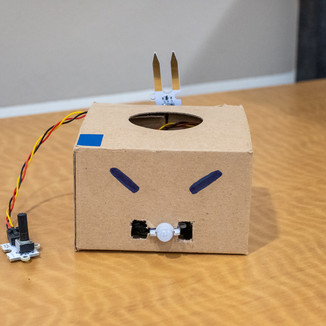







Comments